운영체제 Linux mint 19 Tara (MATE) 맥 테마를 적용을 해 보고
2018.09.03 23:24
참고 동영상
유투브 동영상을 보면서 따라서 깃허브에가서 테마를 받고 설치를 했는데 아래와 같이 ? 가 나옵니다
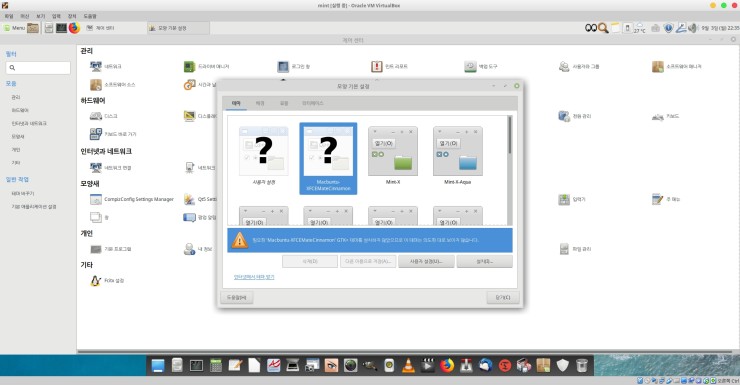
그래서 테마 설정에서 인터넷에 받기로 들어가서 MacOS sierra ct 다운을 받고 적용을 헸더니 아이콘이 바뀝니다
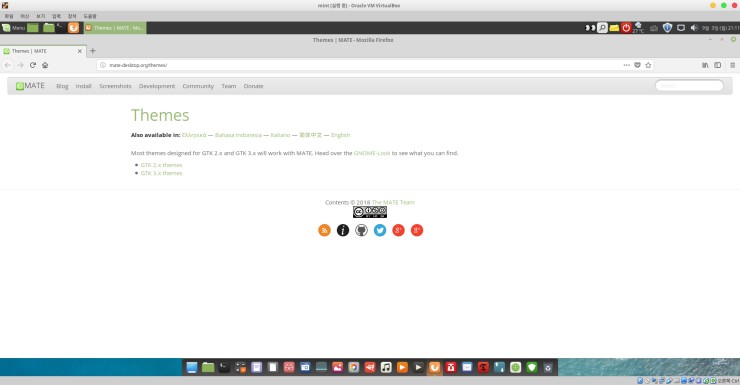
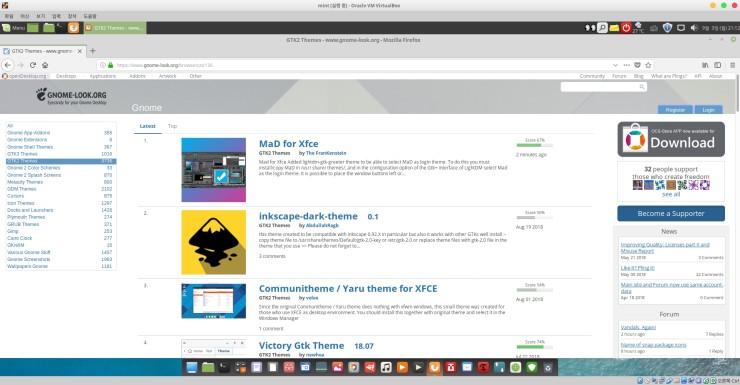
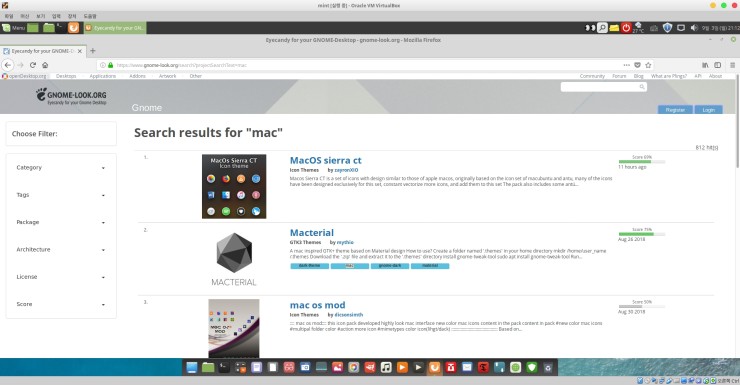
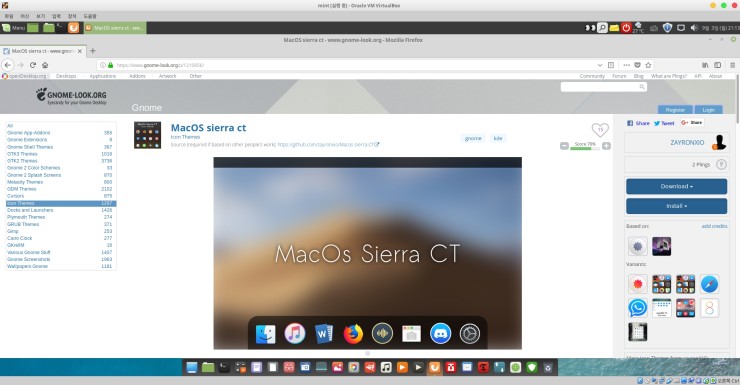
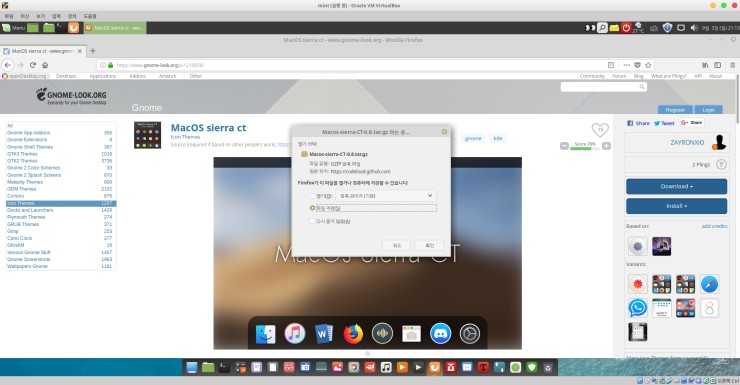
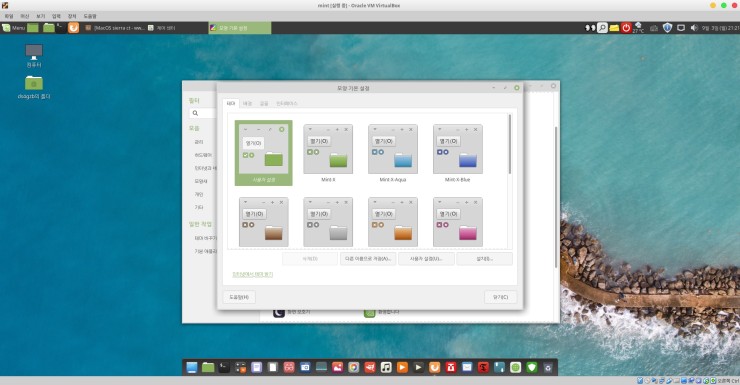
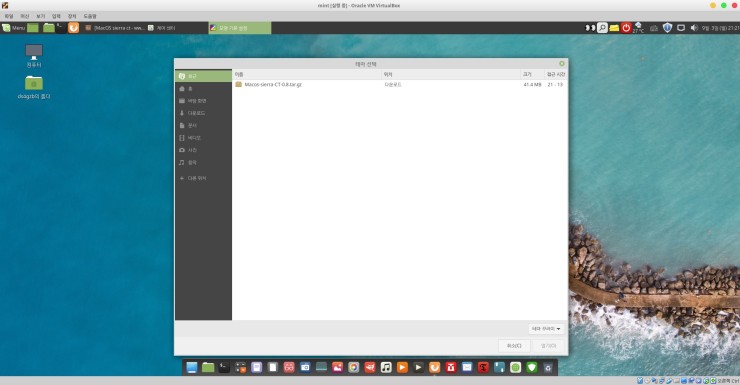
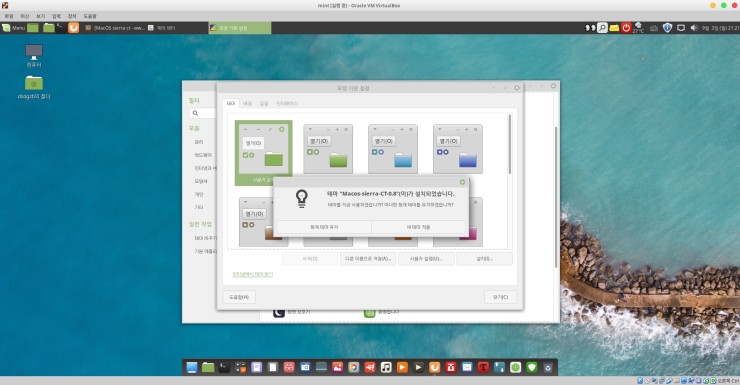
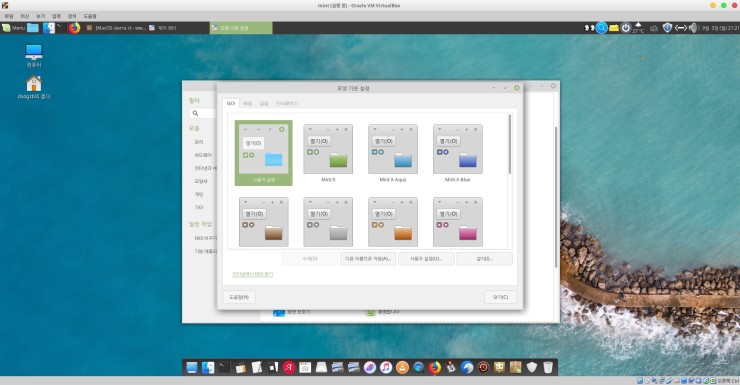
그렇게 대충 마무리를 해 봅니다

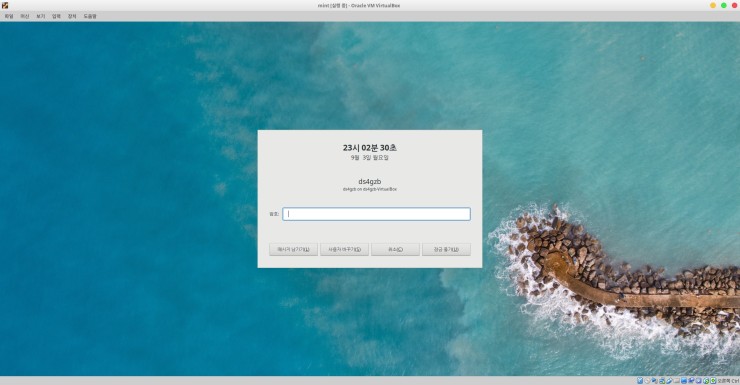
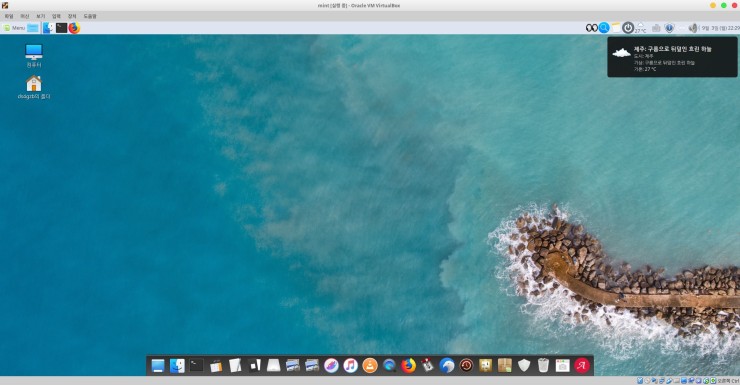
2018.09.03 23:24
참고 동영상
유투브 동영상을 보면서 따라서 깃허브에가서 테마를 받고 설치를 했는데 아래와 같이 ? 가 나옵니다
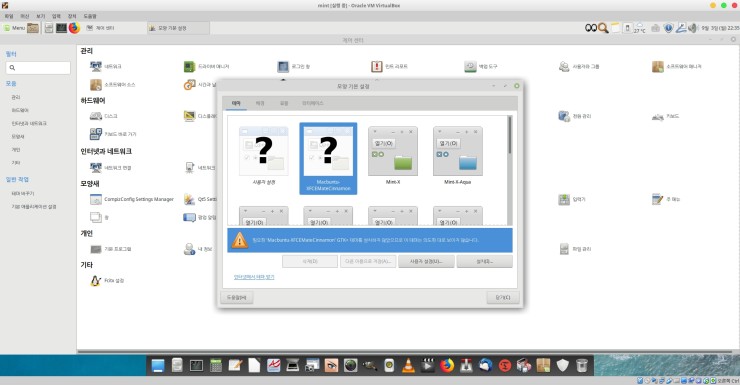
그래서 테마 설정에서 인터넷에 받기로 들어가서 MacOS sierra ct 다운을 받고 적용을 헸더니 아이콘이 바뀝니다
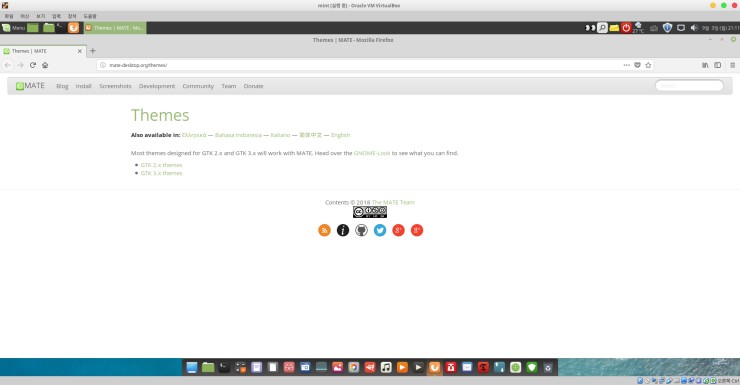
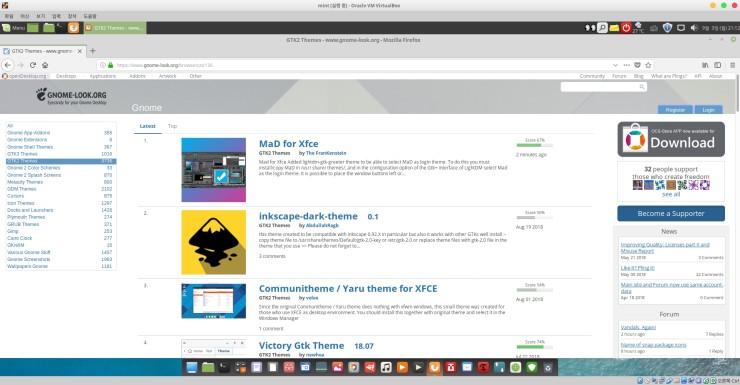
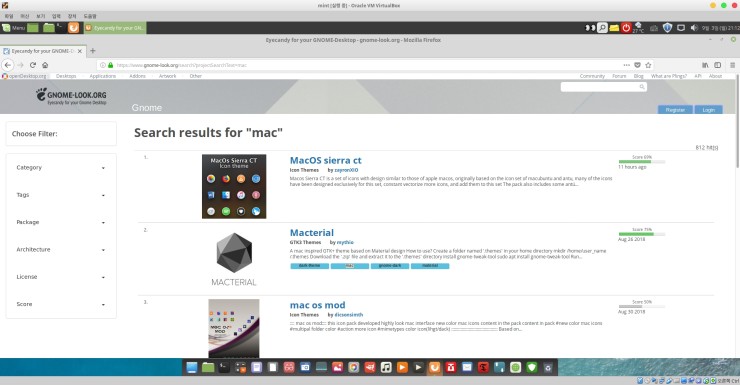
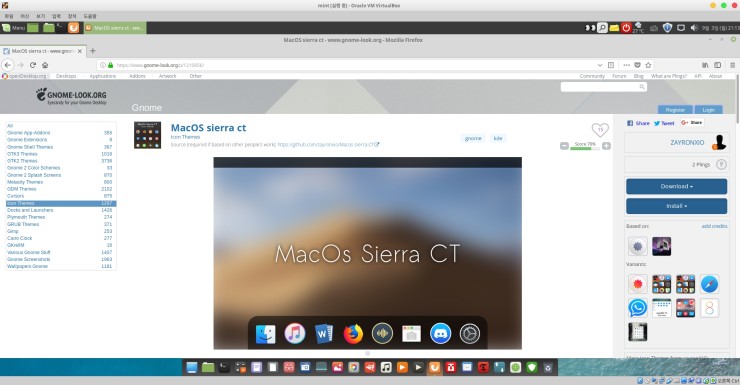
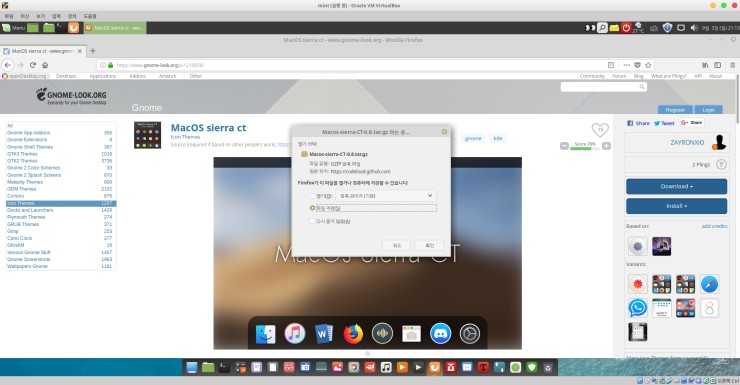
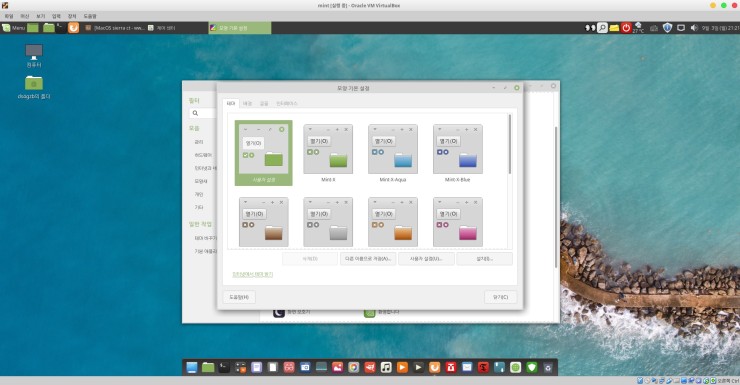
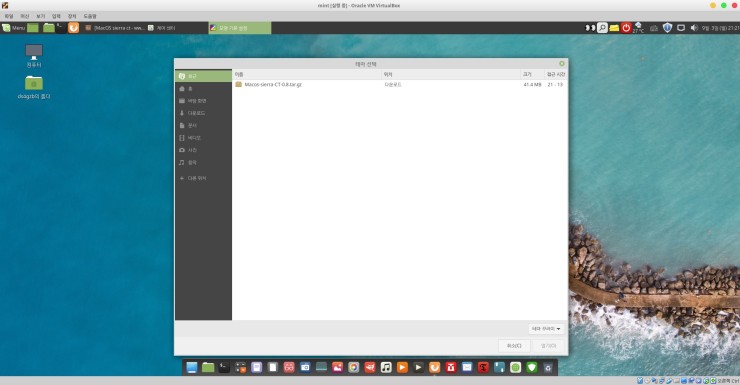
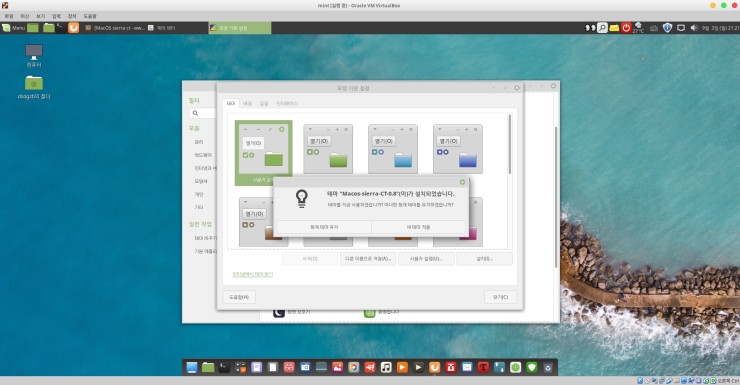
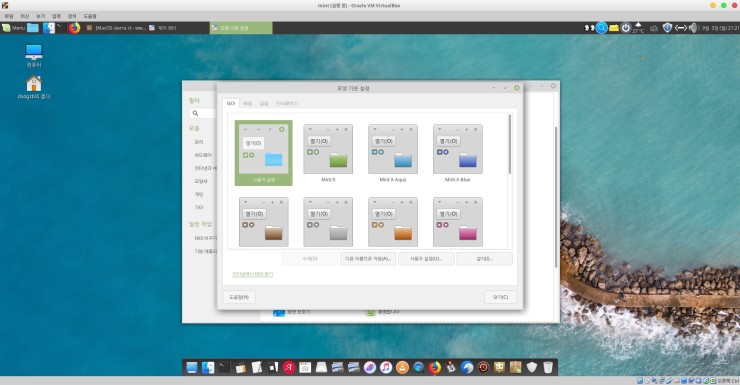
그렇게 대충 마무리를 해 봅니다

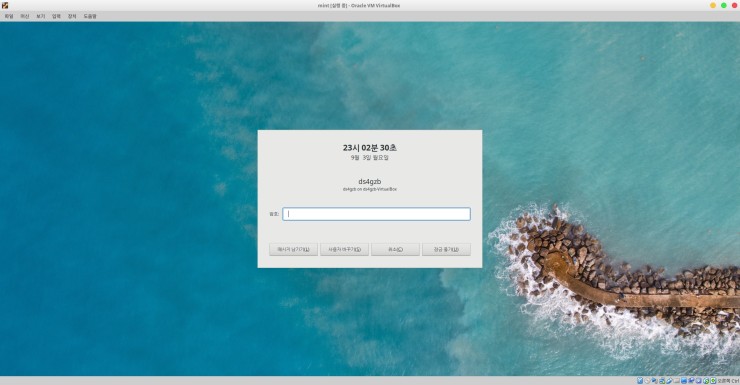
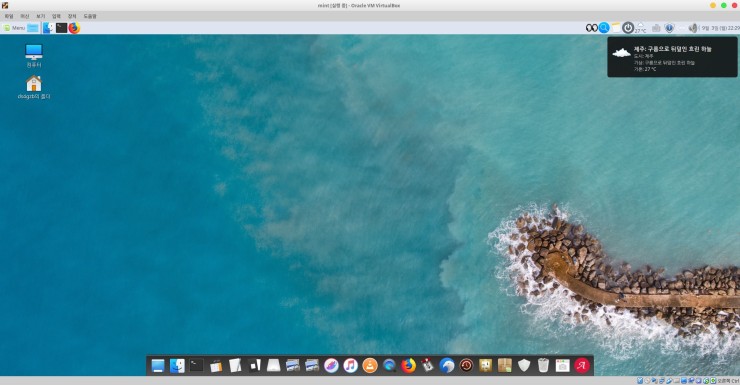
Copyright 2013-2023 LinuxForum