 |
| From antiX MX-14 http://mylinuxexplore.blogspot.in |
MX-14 ships with XFCE 4.10 and is based on Debian Wheezy, the stable version, with Linux kernel 3.12.0. Thunar 1.6.3 is the default file manager.
 |
| From antiX MX-14 http://mylinuxexplore.blogspot.in |
MX-14 has an interface similar to Ubuntu with a left side panel. The default wallpaper looks pretty good and renders good effect to the desktop. However, MX-14 ships with only a couple of wallpapers.
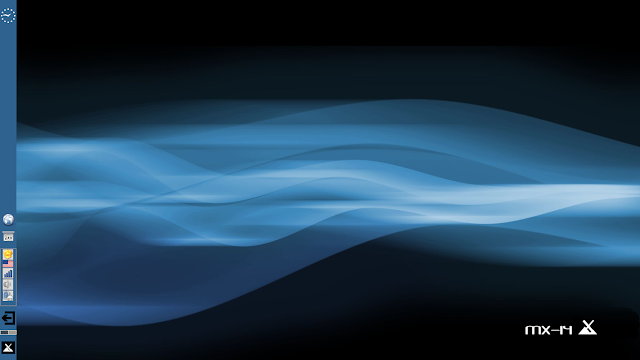 |
| From antiX MX-14 http://mylinuxexplore.blogspot.in |
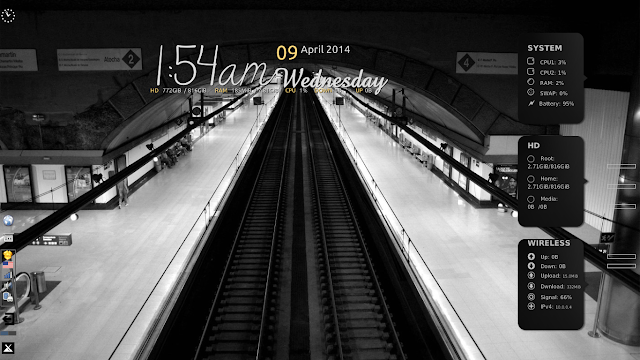 |
| From antiX MX-14 http://mylinuxexplore.blogspot.in |
However, it only takes a right click and a left click to put the menu at the top left.
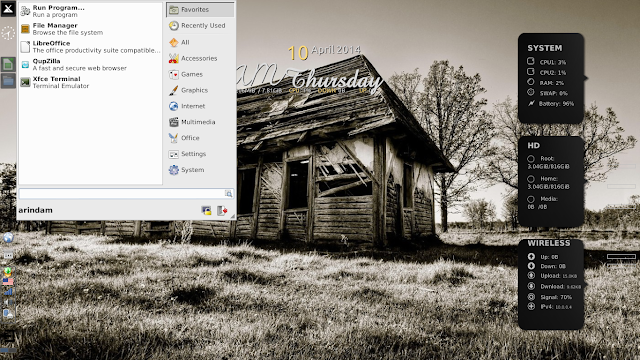 |
| From antiX MX-14 http://mylinuxexplore.blogspot.in |
Unfortunately MX-14 doesn't have a graphical boot splash and is text based. It is kind of odd when almost every operating system has a stylish graphical boot splash.
Similarly, the Raleigh theme is pretty antiquated and gives an impression of using Windows 2000.
Thankfully, MX-14 ships pre-loaded with a host of themes and some of which really look modern. Also, a Google search for "XFCE4 Windows theme" will show several good sites with attractive XFCE themes.
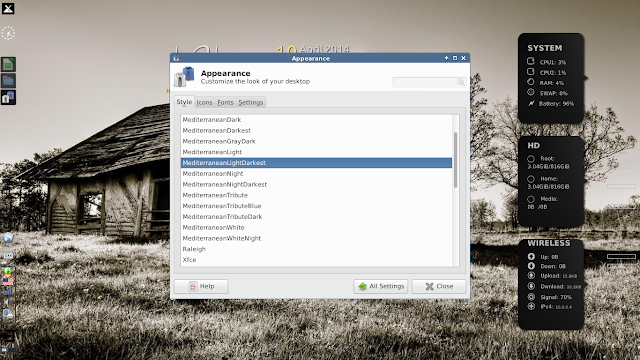 |
| From antiX MX-14 http://mylinuxexplore.blogspot.in |
Score for Aesthetics: 6/10.
Hardware Recognition
It is top class in antiX MX-14. Every aspect was impeccably recognized including Wifi, touchpad and sound. Hence, I go with 100% score in hardware recognition.
Score for Hardware Recognition: 10/10.
Pre-Installed Packages
antiX MX-14 ships with a rich collection of pre-installed packages, namely:
- Office: LibreOffice 4.1.4.2 (Calc, Draw, Impress, Math, Writer), Orage Calendar, Orage Globaltime,PDF Shuffler
- Internet: Qupzilla 1.6.3, Claws mail, Gnome PPP, Transmission, Xchat IRC
- Graphics: Mirage, Simple Scan, Screenshot
- Multimedia: Clementine media player, Minitube YouTube Client, VLC 2.1.4, XFburn
- Accessories: Application finder, Archive Manager, Bulk Rename, Catfish file search, Clipman, Galculator, Leafpad text editor, Live USB, Lucky backup, metapackage installer, Midnight Commander, Root terminal, gparted partition editor, Grub customizer, printer settings, gdebi package installer, Unetbootin live USB creator, snapshot, Remaster CC
 |
| From antiX MX-14 http://mylinuxexplore.blogspot.in |
Further, I prefer Firefox/Google Chrome over Qupzilla. A lot of sites (specially secured bank sites) didn't open properly on this browser. Further, when I tried to upload photos in Picasa, the browser crashed in all my attempts. I didn't find Qupzilla good and hence, I downloaded Google Chrome for my regular use.
 |
| From antiX MX-14 http://mylinuxexplore.blogspot.in |
Further, metapackage installer allows user to install a whole lot popular packages. It also has wheezy-backports enabled; it means that you can install bumblebee to manage hybrid graphics just by running "sudo apt-get install bumblebee bbswitch primus" on the terminal.Take care to edit the /etc/bumblebee/bumblebee.conf file and change "KernelDriver = nvidia-current" to make it work.
 |
| Optirun for hybrid graphicsFrom antiX MX-14 http://mylinuxexplore.blogspot.in |
Score for Pre-installed Packages: 8.7/10.
Installation
I must say I expected a worse installation process in MX-14 but was pleasantly surprised. It may not be as intuitive and appealing as Ubuntu/Fedora but pretty good. It should not challenge users with some experience. However, the installer looks a bit primitive and doesn't provide simple easy to understand names for system fonts but is quite fast. It takes about 10 minutes to get MX-14 installed.
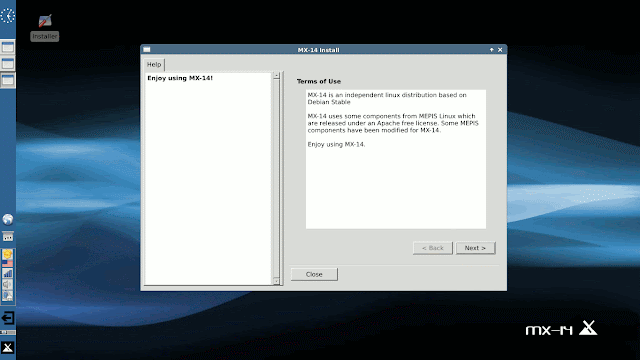 |
| From antiX MX-14 http://mylinuxexplore.blogspot.in |
Repositories
Debian Wheezy is the major source of the packages for MX-14. Wheezy backports is enabled in MX-14. Also, it has packages from antiX and Mepis repositories. It ships alongside a whole lot of third party repositories like Opera, Virtualbox, etc.
 |
| From antiX MX-14 http://mylinuxexplore.blogspot.in |
##################
#Skype Repository#
##################
deb http://download.skype.com/linux/repos/debian/ stable non-free
##########################
#Google Chrome Repository#
##########################
deb http://dl.google.com/linux/chrome/deb/ stable main
#######################################
#Google Talk browser plugin Repository#
#######################################
deb http://dl.google.com/linux/talkplugin/deb/ stable main
#########################
#Google Earth Repository#
#########################
deb http://dl.google.com/linux/earth/deb/ stable main
###################################
#Google's Music Manager Repository#
###################################
deb http://dl.google.com/linux/musicmanager/deb/ stable main
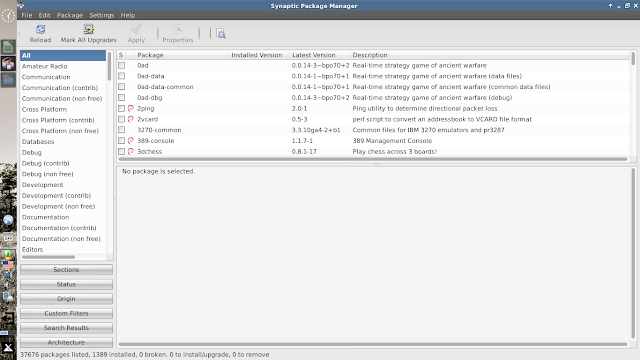 |
| From antiX MX-14 http://mylinuxexplore.blogspot.in |
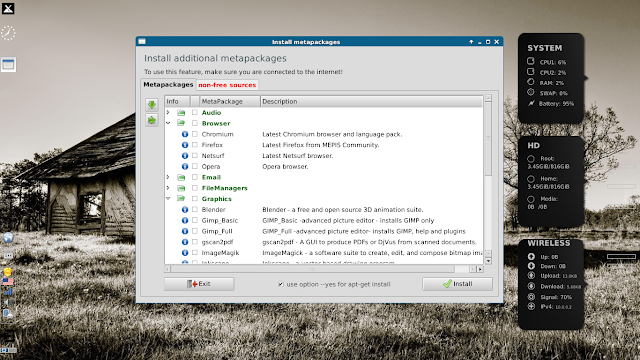 |
| From antiX MX-14 http://mylinuxexplore.blogspot.in |
Performance
This is the best part of MX-14. On my 64-bit system, I haven't used anything more efficient than MX-14. It boots up faster than most of the other operating system I've used.
| Boot time | Average (sec) | Best (sec) |
| KDE4 | 52 | 35 |
| GNOME3 | 38 | 22 |
| antiX MX-14 XFCE | 29 |
The RAM consumption is in the range of 100 MB with task manager running. This is really incredible for a distro with Linux PAE kernel and XFCE desktop. In average, XFCE takes about 140-160 MB in almost all distros I tried on this laptop.
| Operating System (32-bit) | Size of ISO | Base | Desktop | Linux kernel | CPU Usage | RAM usage | Size of installation |
| antiX MX-14 XFCE | 696 MB | Debian | XFCE 4.10 | 3.12.0 | 0-5% | 130 | 2.71 GB |
| Snowlinux 4 Glacier XFCE | 727 MB | Debian | XFCE 4.10 | 3.5.0 | 0-5% | 137 | |
| Debian Wheezy XFCE | 868 MB | Debian | XFCE 4.8 | 3.2.0 | 0-5% | 150 | |
| Snowlinux 3.1 Crystal XFCE | 639 MB | Debian | XFCE 4.8 | 3.2.0 | 0-5% | 160 | |
| Linux Lite 1.0.4 XFCE | 755 MB | Ubuntu | XFCE 4.8 | 3.2.18 | 0-5% | 170 | |
| Mint 13 Debian XFCE | 1.2 GB | Debian | XFCE 4.8 | 3.2.0 | 0-5% | 175 | |
| Bridge XFCE | 696 MB | Arch | XFCE 4.10 | 3.6.7 | 0-5% | 180 | |
| Linux Lite 1.0.0 XFCE | 916 MB | Ubuntu | XFCE 4.8 | 3.2.0 | 0-5% | 180 | |
| Xubuntu 13.10 | 875 MB | Ubuntu | XFCE 4.10 | 3.11.0 | 0-5% | 190 | 3.28 GB |
| Mint 14 XFCE | 914 MB | Ubuntu | XFCE 4.10 | 3.5.0 | 0-5% | 190 | |
| Mint 15 XFCE | 992 MB | Ubuntu | XFCE 4.10 | 3.8.0 | 0-5% | 190 | 3.8 GB |
| MakuluLinux 5 | 1.8 GB | Debian | XFCE 4.10 | 3.12.1 | 0-5% | 210 | 4.8 GB |
| Fedora 17 XFCE | 705 MB | Fedora | XFCE 4.8 | 3.3.4 | 0-5% | 210 | |
| Manjaro 0.8.3 XFCE | 817 MB | Arch | XFCE 4.10 | 3.4.24 | 0-5% | 210 | |
| Mint 13 XFCE | 850 MB | Ubuntu | XFCE 4.8 | 3.2.0 | 0-5% | 210 | |
| Sabayon 11 XFCE | 1.3 GB | Gentoo | XFCE 4.10 | 3.7.0 | 0-5% | 210 | |
| Xubuntu 12.04.1 LTS | 715 MB | Ubuntu | XFCE 4.8 | 3.2.0 | 0-5% | 210 | |
| Xubuntu 12.10 | 727 MB | Ubuntu | XFCE 4.10 | 3.5.0 | 0-5% | 210 | |
| Xubuntu 13.04 | 827 MB | Ubuntu | XFCE 4.10 | 3.8.0 | 0-5% | 210 | |
| Fedora 19 XFCE | 617 MB | Fedora | XFCE 4.10 | 3.9.8 | 0-5% | 210 | 2.46 GB |
| Emmabuntus 12.04.2-1.04 | 3.5 GB | Ubuntu | XFCE 4.8 | 3.2.0 | 0-5% | 220 | |
| Fedora 18 XFCE | 694 MB | Fedora | XFCE 4.10 | 3.7.2 | 0-5% | 230 | |
| Sabayon 10 XFCE | 1.3 GB | Gentoo | XFCE 4.10 | 3.5.0 | 0-5% | 230 | |
| OS4 OpenLinux 13.6 | 1.8 GB | Ubuntu | XFCE 4.10 | 3.2.0 | 0-5% | 230 | 5.3 GB |
| Manjaro 0.8.2 XFCE | 1.1 GB | Arch | XFCE 4.10 | 3.4.18 | 0-5% | 250 | |
| OS 4 13.1 | 1.5 GB | Ubuntu | XFCE 4.10 | 3.2.0 | 0-5% | 250 | |
| Voyager 12.10 | 991 MB | Ubuntu | XFCE 4.10 | 3.5.0 | 0-5% | 250 | |
| ZevenOS 5 | 734 MB | Ubuntu | XFCE 4.10 | 3.5.0 | 0-5% | 270 | |
| Voyager 13.10 | 1 GB | Ubuntu | XFCE 4.10 | 3.11.0 | 0-5% | 310 | 4.2 GB |
From user perspective, MX-14 provides a very functional and stable desktop. You can add a compiz to make it more funky but at the end you would want a very fast and stable operating system for daily use. In my assessment, MX-14 came as exactly the same and a definitely recommended distro for daily use and production purposes.
Score for Performance: 10/10
Overall
I rate MX-14 as one of the most functional XFCE 4 distros I have used. It is fast, stable and efficient. I got very good battery life with MX-14 - about 4 hours of continuous surfing, consumption of media and office work. It is about 20% higher than what I got in GNOME/KDE distros.
However, MX-14 is not without it's share of vices - the desktop theme looks good but the windows manager theme looks antiquated. Menu is placed at the bottom of the left panel and is difficult to browse. But, all these can be easily corrected and are not that serious flaws.
One note here, if you think MX-14 is only good for older systems and may not be suitable for more advanced machines, then you are in for a big surprise. MX-14 runs superb on my Core i7 laptop with NVIDIA graphics - much better than so called big names in the Linux world.
In overall, I am very impressed with MX-14 and is using it right now as my main operating system. antiX has surely come up with a gem which is truly special. I recommend it to all Linux enthusiasts to try it out - just like me you may fall in love with it!
You can download the 32-bit pae and non-pae versions of MX-14 from here. I am not sure if there will be a 64-bit version as well but if it is there, I'll be the first to download and install.
Overall Score: 8.7/10
Breakup:
Installation (20% weight): 8/10
Hardware Recognition (20% weight): 10/10
Aesthetics (20% weight): 6/10
Pre-installed Packages (10% weight): 8.7/10
Performance (30% weight): 10/10
출처: http://mylinuxexplore.blogspot.ca/2014/04/antix-mx-14-symbiosis-review-truly.html#more
개인적으로 상당히 도움이 된 사이트입니다. 한번 보시길...
우리 리눅스 포럼에도 한번 소개된 Netrunner에 대한 평도 상당히 좋더군요..
이게 제대로 올라가면 그것도 한번 복사해 오겠습니다.
영어가 짧아 원저자에게 동의와 양해를 구하지 못하고 그냥 복사해 왔습니다.
이 자리를 빌어 사과드립니다.
